Design Skills for Web Developers
This Track will equip you to design apps and websites, not just program them. Whether you're looking to speak the same language as your design team to facilitate a smoother handoff, or eager to add design skills to your development portfolio, this Track will equip web developers with a full set of design skills suited to their field.
Included here are lessons on design thinking, creating wireframes and mockups, working with design systems, and more.
You'll start out with a few conceptual courses that will teach you how to think like a designer, including Visual Design Foundations. Next, you'll take our Handling Feedback as a UX Designer course, and then Receiving UX Feedback By Example. Feedback is an integral part of user experience work, and something every designer knows how to approach.
The next part of the Track will take you through skills like wireframing, sketching, typography, and mockups. These concepts are all important pillars in all kinds of design work. We'll cover color and layout, as well.
The Track will wrap up with courses on accessibility, and design evaluation and presentation. Once you're done, you'll have all the tools you need to design the beautiful apps and sites you've already been programming.
Ready to start learning?
Treehouse offers a 7 day free trial for new students. Get access to 1000s of hours of content. Learn to code, land your dream job.
Start Your Free Trial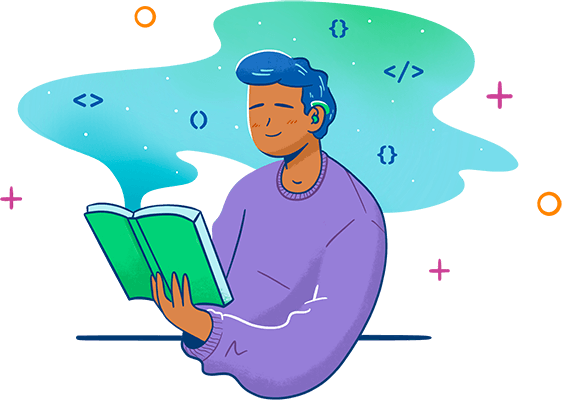
-
Course
- 1
- 2
- 3
- 4
- 5
Intro to Design Thinking
Learn the user-centered methods and mindsets that entire businesses are using to improve their product experiences. Throughout this course, we’ll go over how to find the voice of our user, the importance of that voice, and how to create a better experience for our user.
-
Course
- 1
- 2
Visual Design Foundations
In this course, you'll build your design vocabulary and learn how to describe the basic building blocks of any visual image. We'll start by learning about the elements of design, like line, shape, and form. Then we'll move on to the principles of design, like balance, harmony, and movement. By the end, you'll have a better foundation for discussing design with other team members and you'll be able to make objective observations about what is often subjective subject matter.
-
26 minWorkshop
Handling Feedback as a UX Designer
This workshop prepares new designers for handling feedback on their work in a diplomatic, effective, and professional manner.
Viewed -
7 minWorkshop
Receiving UX Feedback by Example
See positive ways of handling different types of feedback on your designs, including constructive, negative, and prescriptive feedback.
Viewed -
3 minWorkshop
Collecting Design Inspiration
Collecting design inspiration is a fun way to get fresh ideas! It also helps you stay current with design trends and become aware of emerging design patterns. The goal is to collect designs that spark your own creative ideas.
Viewed -
Course
- 1
- 2
- 3
- 6
Introduction to Wireframing
Wireframing is a useful part of the design process. Throughout a website or mobile app project, you will have a lot of ideas and the best way to sort through those ideas is to brainstorm. Wireframes are a visual artifact of brainstorming, and the goal is to make them with minimal effort, as to encourage ideation. Whether you're a designer or not, wireframing is an important skill to have in your toolkit. It's beneficial for product managers, marketers, or anyone else with ideas for a website or mobile app. Wireframes are a valuable tool for visualizing user experiences, iterating on ideas, and sharing ideas with others.
-
7 minPractice
Practice Sketching
For this practice session, you’ll be creating eight rough sketches for the primary screen of a sketching application. This app gives users the ability to make quick, shareable, black-and-white sketches using their fingers on a touchscreen.
Viewed -
22 minPractice
Practice Wireframing
For this practice session, you'll be creating a digital wireframe in Figma for the primary screen of a sketching application. This app lets users quickly make shareable sketches using their fingers on a touchscreen.
Viewed -
Course
- 1
- 2
- 3
- 4
Creating User Experiences
Join us as we learn the basic principles of User Experience Design and how it shapes everyday interactions with products. By structuring products around users’ needs, we can ensure that the products do their job. You will learn how to meet users where they are, think through intuitive experiences, and create products that more effectively meet both your goals and your end users’ goals. This course will help you think more critically through the steps and decisions a user makes while interacting with your product. If you’re considering a career in User Experience (UX) or want to learn more about it, this course will expose you to how to design and plan around the people who use your product.
-
Course
- 1
- 2
- 3
- 4
- 5
Typography for Designers
Typography is one of the most important aspects of good design. In this course, you'll learn all you need to know about creating good typography as a UX Designer: how to choose a typeface; what to look for when laying out type, how to create typographic hierarchy, laying out type, and creating responsive typography.
-
6 minPractice
Before and After: Typography
Improve the typography on an existing design.
Viewed -
37 minWorkshop
Creating Mockups
Learn how mockups are used in the design process, and discover techniques for bringing them into your workflow. Practice transforming a set of wireframes into realistic depictions of the app by applying visual design styling and using Apple’s UI Kit for Adobe XD.
Viewed -
7 minPractice
Before and After: Color
Practice designing with color.
Viewed -
5 minPractice
Before and After: Layout
Improve the layout of an existing mobile iOS app.
Viewed -
Course
- 1
- 2
- 3
- 4
Introduction to Design Systems
Learn how a scalable, repeatable design system leads to a more efficient design. Learn the components of a design system, and how to work with existing documentation.
-
Course
- 1
- 2
Accessibility for UX Designers
Accessible design is a design process that specifically considers the needs of people with disabilities. In this course, you’ll learn about the standards in place to guide designers in creating experiences that are accessible to all users as well as techniques to help bring your projects up to those standards.
-
Course
- 1
- 2
- 3
- 4
Evaluating Design
An essential part of the UX design process is measurement and validation. This course will provide an overview of the methods available for measuring the success of a design including A/B testing, surveys, and usability testing. It will specifically deep dive into usability testing so that students will learn about what’s involved in running such a test, from preparing a test plan to presenting actionable findings.
-
17 minWorkshop
Presenting Design Ideas
Learn how to effectively present your design process to stakeholders so you can communicate a vision. Define the agenda, set the project goals, share your research, compare iterations, navigate feedback, and create a path for the next steps.
Viewed -
2 minInstruction
Continue Learning about UX Design
Now that you've finished the Design Skills for Web Developers Track, you may wish to continue learning more about UX design....(continue reading)
Viewed -
Track Completion
This course includes:
- Intro to Design Thinking 75 min
- Visual Design Foundations 35 min
- Handling Feedback as a UX Designer 26 min
- Receiving UX Feedback by Example 7 min
- Collecting Design Inspiration 3 min
- Introduction to Wireframing 2 hours
- Practice Sketching 7 min
- Practice Wireframing 22 min
- Creating User Experiences 94 min
- Typography for Designers 3 hours
- Before and After: Typography 6 min
- Creating Mockups 37 min
- Before and After: Color 7 min
- Before and After: Layout 5 min
- Introduction to Design Systems 76 min
- Accessibility for UX Designers 90 min
- Evaluating Design 2 hours
- Presenting Design Ideas 17 min
- Continue Learning about UX Design 2 min