Welcome to the Treehouse Community
Want to collaborate on code errors? Have bugs you need feedback on? Looking for an extra set of eyes on your latest project? Get support with fellow developers, designers, and programmers of all backgrounds and skill levels here with the Treehouse Community! While you're at it, check out some resources Treehouse students have shared here.
Looking to learn something new?
Treehouse offers a seven day free trial for new students. Get access to thousands of hours of content and join thousands of Treehouse students and alumni in the community today.
Start your free trial
Christian Ekornaasvaag
Courses Plus Student 974 PointsBug in my html code or workspace?
I messed up my code somewhere so I lost my preferred font-style. Anyhow I could not find my error so I uploaded an earlier working version. In my Treehouse Workspacee I deleted all my files and uploaded the files from the working version. When I now preview my page in workspace the font doesnt work , but it works online. Any idea what is wrong?
And another thing when I've already created a thread. Any tips on a coding editor similar to workspace that I can use offline?
Marcus Parsons
15,719 PointsMarcus Parsons
15,719 PointsChristian, as far as the font working in your workspace, are you referring to a set of text being bold, italic, oblique, etc.? Because that is the result of using font-style and if it is not showing up, you should check that you have the selector correct and the syntax of the CSS "property: value;" correct. Also, ensure that you have a semi-colon at the end of your statement so that the browser will know that that is a property. I.E. if you're going for bold and you were wanting to give the paragraph with the id of "standout" the bold property, you would do the following: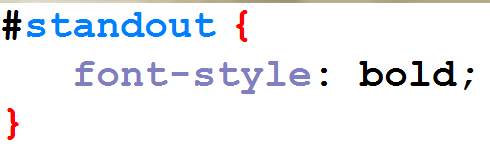
And as far as editors go, one of the most powerful (and lightweight) editors I've used is Notepad++. It is an incredibly powerful yet easy to use editor. You can get it from notepad-plus-plus.org.