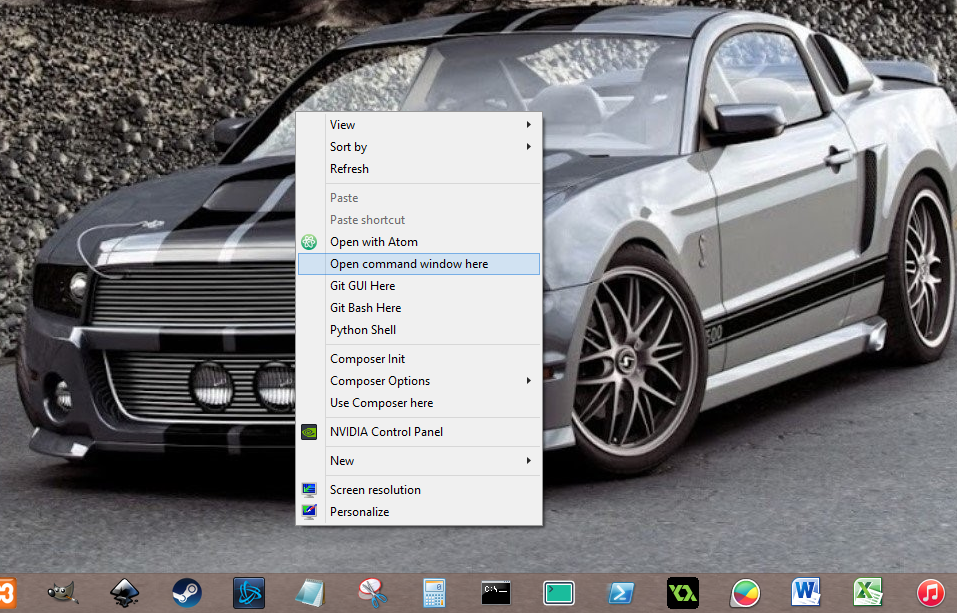Welcome to the Treehouse Community
Want to collaborate on code errors? Have bugs you need feedback on? Looking for an extra set of eyes on your latest project? Get support with fellow developers, designers, and programmers of all backgrounds and skill levels here with the Treehouse Community! While you're at it, check out some resources Treehouse students have shared here.
Looking to learn something new?
Treehouse offers a seven day free trial for new students. Get access to thousands of hours of content and join thousands of Treehouse students and alumni in the community today.
Start your free trial
Molly Christison
4,882 PointsConsole and Command Line Confusion
I just completed the "Console Foundations" course, and I'm still super lost. I have no idea what I would need to use my console for, or how to access my Windows 8 console. If someone could help me figure some of this out, I would really appreciate it! Thanks!
3 Answers
Robert Richey
Courses Plus Student 16,352 PointsHi Molly,
I'm a Windows 8.1 user. To easily access your terminal (Windows calls it the 'command prompt' or 'command window') from any directory, hold SHIFT + right-click, and you'll see the following context menu with the option "Open command window here."
The benefit of a command line, as opposed to a graphical user interface, is speed, power, and some programs don't even offer a GUI.
- Speed: it's faster to stay on the keyboard than to use a mouse. Once you're familiar with keyboard shortcuts, using a mouse is like working in slow motion.
- Power: perhaps misleading, but all the command line options are available; can normally type --help with the program name to get a full list of options. The alternative would be to try and find all these options in a GUI, sometimes nested within many menu layers.
Please let me know if this helped or not.
jason chan
31,009 Pointswindow + r
then cmd
https://technet.microsoft.com/en-us/library/bb490890.aspx
This console series is aimed for freebsd and linux. It's the use of SSH it's to communicate with your linux web server. Teamtreehouse doesn't teach windows administration.
So this for LAMP stack. You can install ubuntu via virtual machine and play with it. Goodluck.
Andrew McCormick
17,730 PointsMolly, The use of the console varies from user to user so there's many different reasons someone might need to use the console. In my case I use it everyday to manage servers. We have several servers we use to manage our clients websites, though we use Webmin for some of the day to day management of Apache and other modules, there's no GUI for moving files, changing permissions, inspecting logs, etc. So if I want to see why someone is having trouble with their site, I can do something like tail -f /var/log/apache2/error.log and boom I can watch in real time as errors are logged to the server. If I need to move a file to another folder... cp -r this folder /that_folder . I need to grab files from another server, scp user@192.222.222.22:/home/user/myfile ./newfolder . Typically in the *nix world, you will not have a nice GUI to log in to and manager your servers.
Server administration is just an example. In the Windows world (non-server) I find very little use for the basic command line (you can access via start menu and just type "CMD". When managing IIS installs and SQL server on windows machine though I will use PowerShell. Which is closer to *nix console type environment.
Again, there's a lot of reasons. If you are a Designer, you'll probably never touch it. Front End developer only, maybe if you are doing some of your own hosting and server admin. Back-end programmer, it becomes your best friend.