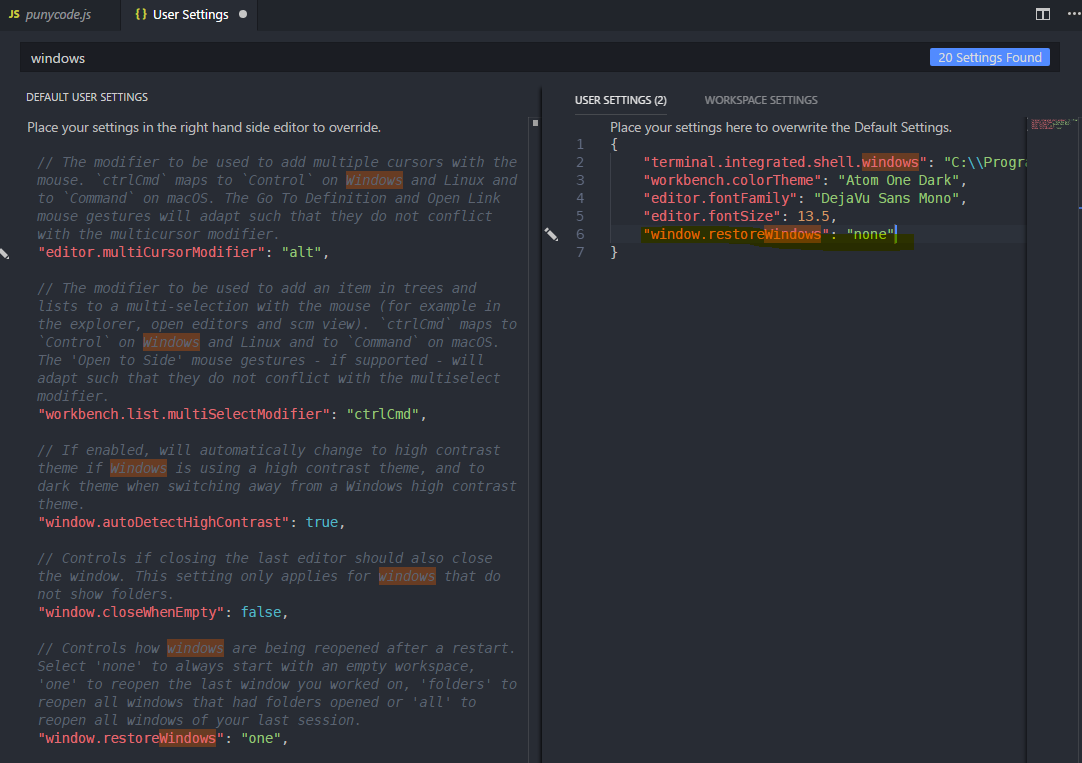Welcome to the Treehouse Community
Want to collaborate on code errors? Have bugs you need feedback on? Looking for an extra set of eyes on your latest project? Get support with fellow developers, designers, and programmers of all backgrounds and skill levels here with the Treehouse Community! While you're at it, check out some resources Treehouse students have shared here.
Looking to learn something new?
Treehouse offers a seven day free trial for new students. Get access to thousands of hours of content and join thousands of Treehouse students and alumni in the community today.
Start your free trial
Justin Riley
3,175 Pointsopen blank work area in VS code
Hello everyone, I have recently switched to VS code from Atom, i had a question that pertained to both really.
When i open the program it is great that it picks up where i left off. But how can i get it to open to a blank work space? no folder or files open?
thanks. Justin
2 Answers
William Li
Courses Plus Student 26,868 PointsOpen the Preferences, and write this line
"window.restoreWindows": "none"
to the User Settings panel, and save.
Justin Riley
3,175 Pointsawesome, thank you!