Welcome to the Treehouse Community
Want to collaborate on code errors? Have bugs you need feedback on? Looking for an extra set of eyes on your latest project? Get support with fellow developers, designers, and programmers of all backgrounds and skill levels here with the Treehouse Community! While you're at it, check out some resources Treehouse students have shared here.
Looking to learn something new?
Treehouse offers a seven day free trial for new students. Get access to thousands of hours of content and join thousands of Treehouse students and alumni in the community today.
Start your free trial
R Hodges
2,625 PointsUnable to Connect to SQL Server - MySQL Workbench
Hello, I didn't find that this question has been asked. If it has, please redirect me.
First, I installed the newer version of MySQL Workbench 6.3.4. It kept crashing so I completely uninstalled it by following the instructions here: https://community.jaspersoft.com/wiki/uninstall-mysql-mac-os-x
I installed the instructors version of the Workbench (5.2.44.dmg) and during the "Testing the Database Connection" step there are three red x's next to: x Open Database Connection x Get Server Version x Get Server OS
I select defaults until the end, then, Finish.
In the first dialogue box I receive: "Connection Error Error connecting to MySQL: Can't connect to MySQL server on (61) (code 2003) MySQL stat graphs may be disabled."
In the second dialogue box: "Unhandled exception: Can't connect to MySQL server on (61) (code 2003)"
What have I done wrong?
Thanks
R Hodges
2,625 PointsI forgot to include my OS, sorry about that. I was following the video "Installing MySQL Server and Workbench on OS X."
Thanks
4 Answers
Michalis Efstathiou
Courses Plus Student 4,638 Pointsdo you have a mysql server running?
R Hodges
2,625 PointsMichalis, Here is a screenshot. Should I uninstall and try again?
Thanks
Bradley Sing
568 PointsHi,
I haven't watched the video so I'm not sure what steps you've taken. But from what I can see, it seems that running Workbench, which is the tool you use to manage the server.
Are you also running MySQL community server? If not make sure you download it and run it. This will give you're Workbench something to connect to.
Personally for a home lab environment I use XAMPP as it's easy and simply one click.
https://www.apachefriends.org/download.html
If you setup XAMPP you can then quite easily configure MySQL Workbench to talk to the MySQL server you run within XAMPP.
R Hodges
2,625 PointsI'll try XAMPP. Thanks
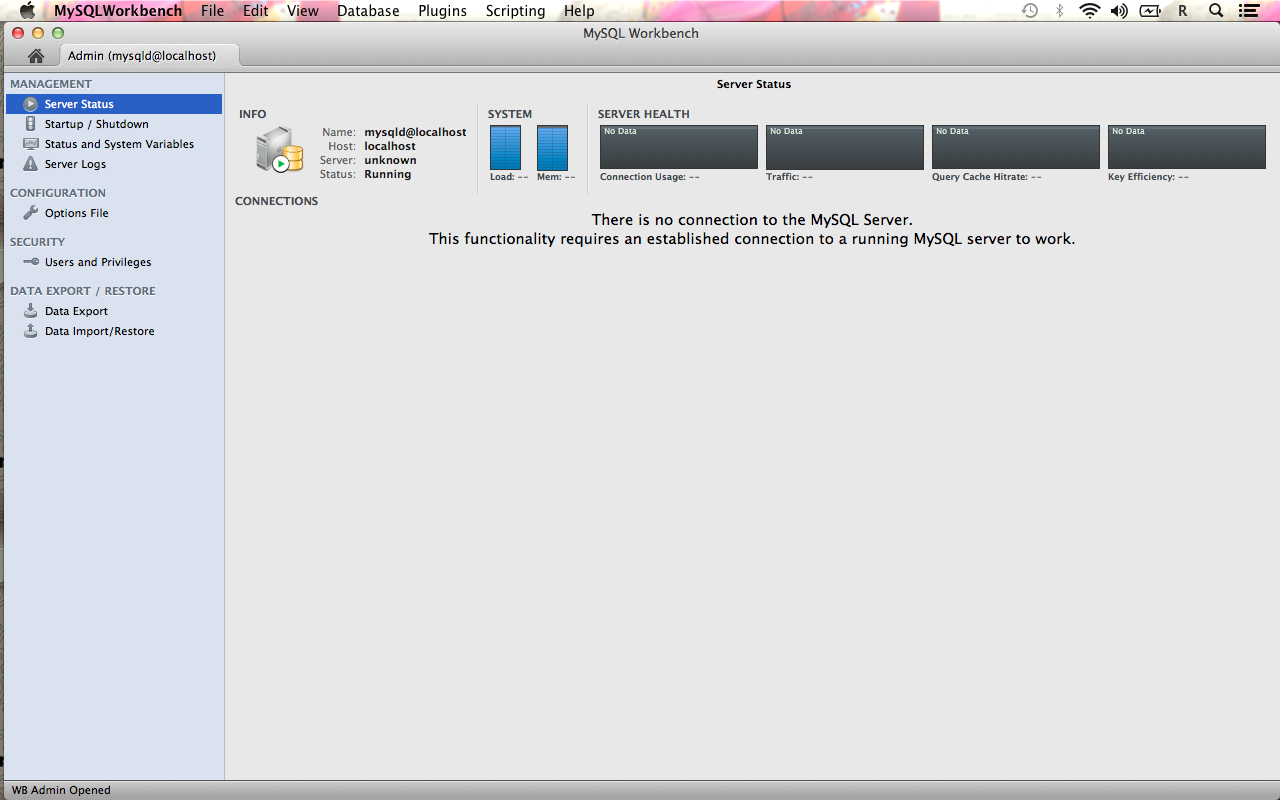
thomascawthorn
22,986 Pointsthomascawthorn
22,986 PointsWhich video are you following - if at all!