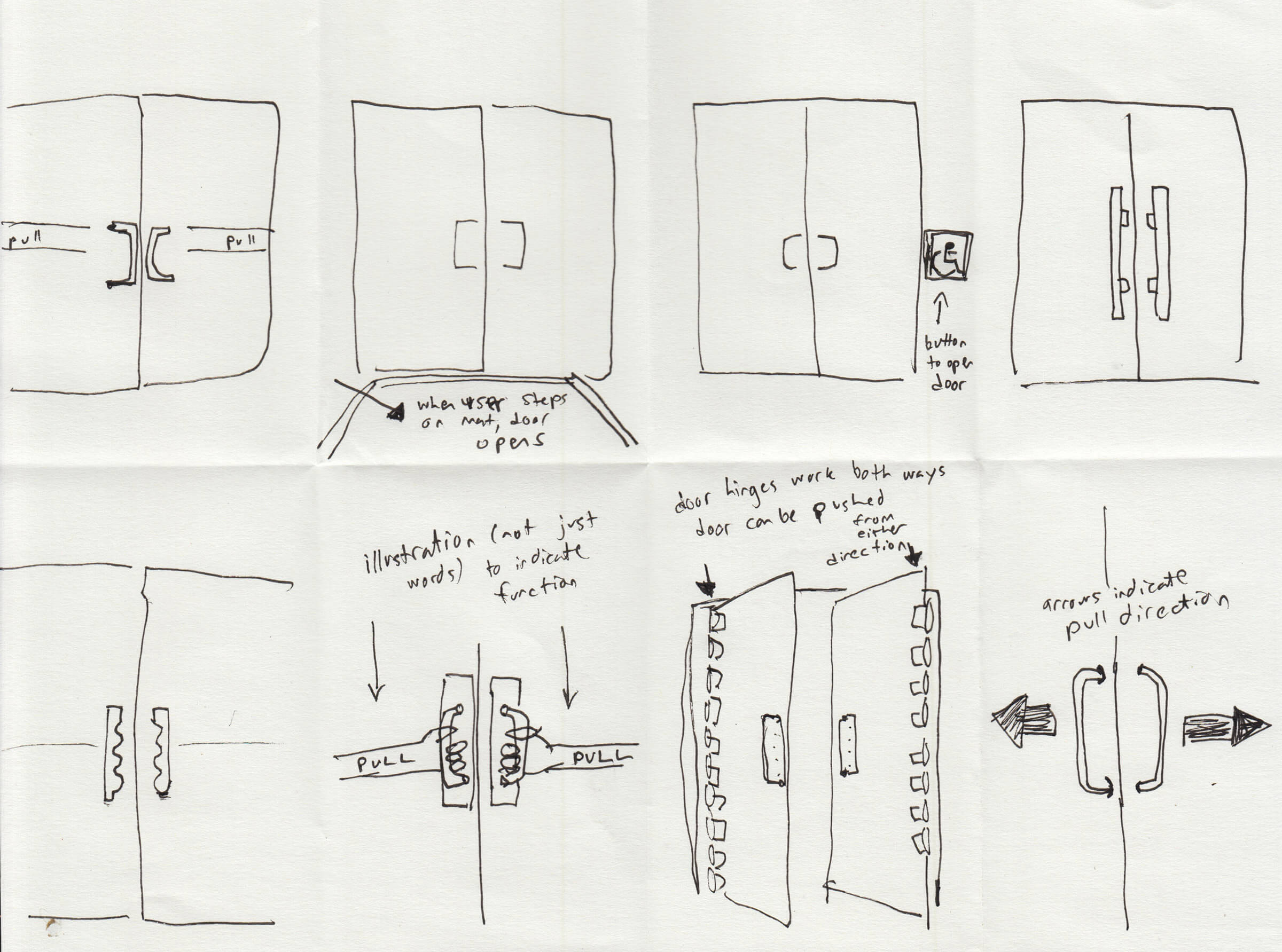Well done!
You have completed Hello UX!
You have completed Hello UX!
Welcome back! How was it? I hope you had fun sketching solutions for a Norman door. In this video, we’re going to go over my set of eight sketches. If your solutions look nothing like mine, no worries. You might have been solving for a totally different door, or you might have come up with some really interesting ideas I didn’t think of.
Sample solution
Related Discussions
Have questions about this video? Start a discussion with the community and Treehouse staff.
Sign upRelated Discussions
Have questions about this video? Start a discussion with the community and Treehouse staff.
Sign upWelcome back. 0:00 How was it? 0:02 I hope you had fun sketching solutions for a Norman door. 0:03 In this video, we're going to go over my set of eight sketches. 0:07 If your solutions look nothing like mine, no worries. 0:11 You might have been solving for a totally different door. Or you 0:15 might have come up with some really interesting ideas I didn't think of. 0:19 In my first sketch, I swapped the push bar with pull handles. 0:26 After that, I tried two versions that would be useful to users with their 0:31 hands full, as well as disabled users. 0:36 My second sketch uses automatic doors that open as the user approaches. 0:39 And my third uses a push button to open the door if the user needs help. 0:44 In my fourth sketch, 0:51 I tried rotating the handles to place them vertically instead of horizontally, 0:52 since many pull doors I found while researching online 0:58 place the pull bars vertically. 1:03 At this point, I'd run out of my most obvious ideas and 1:06 really had to push myself to come up with eight sketches. 1:10 Which is part of the fun of a Crazy Eights assignment. 1:13 In the fifth sketch, 1:18 I tried changing the shape of the handles to better fit a user's hand. 1:20 While in the sixth and eighth sketch, I tried using hand icons and 1:25 then arrows to reinforce functionality, even if users don't read the word pull. 1:30 Finally, in my seventh sketch, 1:38 I used a solution often seen in store rooms in the back of grocery stores. 1:41 Doors with hinges that swing both ways, so users can push from either direction. 1:47 What do you think? 1:53 Are any of these sketches more successful than the others? 1:55 Are there obvious problems with any of the sketches? 1:59 Analyzing the effectiveness of your sketches is a part of this exercise 2:03 as well. 2:08 You might even try asking friends or family members what they think. 2:09 In my opinion, the automatic door in my second sketch is the most effective, 2:14 while the seventh sketch is my next favorite. 2:19 These two doors could be operated by the widest variety of users, 2:23 with the least amount of physical or cognitive effort. 2:28 Great, we did a little research, made a few sketches and 2:32 worked to improve the usability of an everyday object. 2:37 I hope you enjoyed this introduction to UX design. 2:42
You need to sign up for Treehouse in order to download course files.
Sign upYou need to sign up for Treehouse in order to set up Workspace
Sign up