Beginning Data Analysis
Looking at Data Analysis courses for beginners? You've come to the right place. This Track will equip you in all the fundamentals you'll need for data analysis.
As long as you have basic computer knowledge, you won't need a prerequisite for this Track.
We'll start with Spreadsheet Basics, where we'll learn about the functionality of Google Sheets, as well as some basic formulas. Next, we'll cover some definitions of what data is, how it's used, and a general overview of data analytics.
Next, you'll learn all about how to use Microsoft Excel—a program in many ways similar to Google Sheets, yet more robust. Finally, the Track covers beginning data visualization—different kinds of charts, how to make them, and what situations we recommend you use them for.
Data analysis is all about telling a story with your information. Learn how with this Beginning Data Analysis Track!
-
An entry-level salary for the technologies covered in this track is about $56,000 / yr on average.
-
Some companies that use these technologies regularly include: Facebook, JP Morgan Chase, Treehouse
Ready to start learning?
Treehouse offers a 7 day free trial for new students. Get access to 1000s of hours of content. Learn to code, land your dream job.
Start Your Free Trial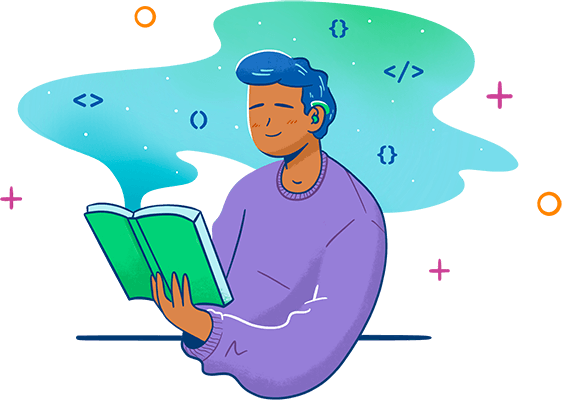
-
Course
- 1
- 2
- 3
- 4
- 5
Spreadsheet Basics
A spreadsheet is an electronic document that arranges data in a table by using columns and rows. Among other things, spreadsheets let you store, manipulate, share and analyze data. They're used in business to help make complicated decisions like where to open a new restaurant location, where to build a wind farm, or where to expand a business' marketing efforts. Spreadsheets aren't just for business use either. A household expense spreadsheet can help you determine when you will be able to afford a new car or take your next trip. In this course, you'll learn the basics of spreadsheets including the parts of a spreadsheet, spreadsheet vocabulary, how to import data, how to make complex calculations, how to reference data in different cells, and how to use spreadsheet functions. You'll also learn best practices for formatting spreadsheets, protecting your data, and more, all using Google Sheets, which is free and very similar to Excel. When you're done you'll have built an entire spreadsheet complete with data, complex functions and formulas and colorful and meaningful formatting.
-
Course
- 1
- 2
- 3
Data Analysis Basics
Learn how to make better decisions with data in this course on data analysis. We'll start by looking at what data analysis is, and then we'll see how we can use data analysis to create better outcomes.
-
1 minInstruction
Google Sheets vs Microsoft Excel
The next part of the track focuses on Microsoft Excel, which is similar to Google Sheets, but more powerful....(continue reading)
Viewed -
14 minWorkshop
Introducing Microsoft Excel
Take a quick tour of this popular spreadsheet software.
Viewed -
Course
- 1
- 2
- 3
- 4
Data Visualization with Excel
This overview of Data Visualization in Excel is designed for absolute beginners, but can also benefit people who have already been using Excel to create charts. You will learn about the fundamentals of data visualization, how create types of charts in Excel, and tips on how to get the most of the charts you make.
-
Course
- 1
- 2
- 3
- 4
Data Visualization Foundations
What is data visualization? A simple answer might be something like the graphic representation of data. But to get a better understanding of what practitioners of data visualization do, let’s start with the term data. By data, I mean raw, unorganized facts and numbers. Practitioners of data visualization take raw, hard-to-grasp data and turn that data into information by providing context and a purpose.
-
26 minWorkshop
Intermediate Spreadsheets
Are you ready to learn more about working with spreadsheets? This workshop will explore concepts such as conditional formatting, lookup functions, pivot tables, and error checking using Google Sheets. Expand your toolset as a data analyst and take your spreadsheet game to the next level!
Viewed -
42 minWorkshop
Data Visualization with Google Sheets
Did you know that Google Sheets is a great tool to tell stories with your data? This workshop will guide you through five different ways to visualize your data with Google Sheets and ultimately improve the story you're trying to tell to stakeholders!
Viewed -
Track Completion
This course includes:
- Spreadsheet Basics 2 hours
- Data Analysis Basics 75 min
- Google Sheets vs Microsoft Excel 1 min
- Introducing Microsoft Excel 14 min
- Data Visualization with Excel 90 min
- Data Visualization Foundations 76 min
- Intermediate Spreadsheets 26 min
- Data Visualization with Google Sheets 42 min