Product Management Basics
Product Management is a fast-growing career field in the technical industry. Product Managers at companies are responsible for developing products and features that satisfy customers, team members, or other stakeholders. Product Managers are often responsible for conducting user interviews, collaborating with other departments across an organization, and contributing to the development of new product features.
In this Track, you'll dive into the range of skills necessary to be a Product Manager. Start with an Introduction to Product Design and Scrum Basics to understand the processes that Product Managers follow. Then, move into foundational concepts related to User Experience Design to understand how to conduct user interviews and leverage empathy in developing new products and features. Finally, the Track includes instruction related to soft skills and presentations, so as a Product Manager, you can work successfully with your team and complete your project.
-
An entry-level salary for the technologies covered in this track is about $99,500 / yr on average.
-
Some companies that use these technologies regularly include: Apple, Oracle, VMWare, Norton
Ready to start learning?
Treehouse offers a 7 day free trial for new students. Get access to 1000s of hours of content. Learn to code, land your dream job.
Start Your Free Trial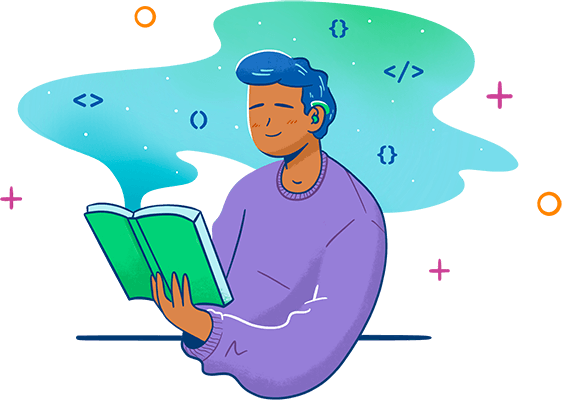
-
Course
- 1
- 2
- 3
- 4
Introduction to Product Design
Over the last 10 years, design has proven to be essential to the success of a business. With the rise of the internet and more software being created, and as start-ups and tech companies realize the impact of design on the business and on digital products, there has been an increasing need for design. This course will help you understand and get familiar with product design, the role of design throughout product development and delivery, the different components of product design, and the process of designing digital products and experiences.
-
Course
- 1
- 2
- 3
- 4
Scrum Basics
These days, just about every software team says they are “Agile.” You will even find many job openings declare familiarity with Agile software development as a prerequisite. What can you do to become familiar with, and knowledgeable in Agile practices so you can hit the ground running with your next team? In this course, we will cover the Scrum model, a commonly-used flavor of Agile which is well known for its clear definition of team members’ roles and the activities carried out by the team. This course will give you an understanding of Scrum and how it is used by teams in the process of building software.
-
21 minWorkshop
Hello UX
User Experience Design, commonly called UX Design, encompasses all aspects of a user's interaction with a company, its services, and its products. UX designers prioritize the needs of users and create solutions through empathy. So when UX designers help design a product or service for a company, we’re constantly asking ourselves: who are that company’s users? What do the users want to achieve? What obstacles stand in their way? And how can we minimize those obstacles and make the experience of our users a positive one?
Viewed -
Course
- 1
- 2
- 3
- 4
- 5
Intro to Design Thinking
Learn the user-centered methods and mindsets that entire businesses are using to improve their product experiences. Throughout this course, we’ll go over how to find the voice of our user, the importance of that voice, and how to create a better experience for our user.
-
Course
- 1
- 2
- 3
Conducting User Interviews
Learn how to validate product ideas by identifying an audience, sourcing participants, conducting user interviews, and analyzing the results.
-
Course
- 1
- 2
- 3
Data Analysis Basics
Learn how to make better decisions with data in this course on data analysis. We'll start by looking at what data analysis is, and then we'll see how we can use data analysis to create better outcomes.
-
Course
- 1
- 2
- 3
- 4
- 5
Spreadsheet Basics
A spreadsheet is an electronic document that arranges data in a table by using columns and rows. Among other things, spreadsheets let you store, manipulate, share and analyze data. They're used in business to help make complicated decisions like where to open a new restaurant location, where to build a wind farm, or where to expand a business' marketing efforts. Spreadsheets aren't just for business use either. A household expense spreadsheet can help you determine when you will be able to afford a new car or take your next trip. In this course, you'll learn the basics of spreadsheets including the parts of a spreadsheet, spreadsheet vocabulary, how to import data, how to make complex calculations, how to reference data in different cells, and how to use spreadsheet functions. You'll also learn best practices for formatting spreadsheets, protecting your data, and more, all using Google Sheets, which is free and very similar to Excel. When you're done you'll have built an entire spreadsheet complete with data, complex functions and formulas and colorful and meaningful formatting.
-
Course
- 1
- 2
- 3
- 4
- 5
- 6
Web Accessibility Compliance
Your content is clear, your images are responsive, your code is clean, and your layout flows beautifully on all the most popular devices. You think you're ready to launch, but you might have overlooked a crucial aspect of your website's development. If it's not easy for a person to access your content, regardless of the way in which they use the internet, there's still work to be done. Developing for accessibility should be part of the standard workflow, but it's often given too little attention. In this course, you’ll learn about the standards in place to guide developers in creating a web that is accessible to all users as well as techniques to help bring your projects up to those standards.
-
Course
- 1
- 2
- 3
- 4
Data Visualization with Excel
This overview of Data Visualization in Excel is designed for absolute beginners, but can also benefit people who have already been using Excel to create charts. You will learn about the fundamentals of data visualization, how create types of charts in Excel, and tips on how to get the most of the charts you make.
-
Course
- 1
- 2
- 3
- 4
- 5
Soft Skills
In this series of videos, we're going to explore the most important soft skills: personal and professional qualities that allow you to do your job better. If you can be an effective communicator, manage your time, work well with others, and be a great problem solver, you'll have a lot more success in whatever you do.
-
Course
- 1
- 2
- 3
Presentation Skills
Learn techniques for delivering effective presentations so you can help guide decisions, influence change, and make an impact on the business.
-
Track Completion
This course includes:
- Introduction to Product Design 56 min
- Scrum Basics 107 min
- Hello UX 21 min
- Intro to Design Thinking 75 min
- Conducting User Interviews 42 min
- Data Analysis Basics 75 min
- Spreadsheet Basics 2 hours
- Web Accessibility Compliance 2 hours
- Data Visualization with Excel 90 min
- Soft Skills 3 hours
- Presentation Skills 43 min